Blockchain-Based-Water-Quality-Monitoring-System
Live The Code 3.O Global Hackathon: Blockchain-Based Water Quality Monitoring System
WEB3
Team: The CodeRunners
Brief Explanation of Idea
-
Preventing Unauthorized Meters: This system uses smart contracts to manage and verify authorized IoT devices reporting data to the blockchain. Only regulators can register these devices, ensuring data integrity and security.
-
Detecting IoT Meter Tampering and Data Fraud: We use Exponentially Weighted Moving Averages (EWMA) to predict water volume at future timestamps. Deviations beyond a set threshold trigger alerts, enabling quick response to potential tampering or data fraud.
-
Smart Contracts Between Regulators & Organizations: Smart contracts enforce compliance with water quality standards set by regulators, ensuring transparent and accountable relationships between organizations and regulators.
-
Data Transparency with Blockchain: Water usage and quality data are stored on the blockchain, providing immutable records and full transparency.
Newly Integrated Features
-
Tampering Probability Indicator: Utilizes a TensorFlow model to assess the probability of tampering based on water usage patterns. This helps predict and detect fraudulent activities.
-
Visual Tampering Indicator: Displays a real-time visual indicator (color-coded) showing the validity of meter data—green for valid, red for tampered. This improves clarity for regulators and organizations.
-
Real-Time Monitoring Dashboard: Built with React.js and Web3.js, this dashboard provides live views of water usage data, tampering status, and alerts. Chart.js is used for data visualization.
-
Email and SMS Alert System: Integrates with Twilio and SendGrid to send SMS and email notifications when tampering or unusual water usage is detected. This ensures timely communication with authorities.
Technical Architecture
-
Smart Contract for Device Authorization: Manages the registration of IoT devices on the blockchain, controlled by regulators.
-
Tampering Detection: Applies EWMA to forecast water usage and identifies deviations. Alerts are generated for unusual patterns.
-
Smart Contracts for Water Quality Compliance: Enforces regulatory criteria on water processing, ensuring adherence to set standards.
-
Data Storage on Blockchain: Provides immutable and transparent storage for water usage data.
-
Tampering Alerts and Notifications: Automated alerts via SMS and email for detected tampering, supported by a tampering probability indicator.
Tech Stack
- Ethereum
- Solidity
- Python
- React.js
- Node.js
- Web3.js
- MetaMask
- TensorFlow
- Azure SaaS
- Chart.js
- Twilio (for SMS alerts)
- SendGrid (for email alerts)
Screenshots
Logo
Real-Time Monitoring Dashboard
Tampering Probability Indicator
![]()
Visual Tampering Indicator

Email and SMS Alerts
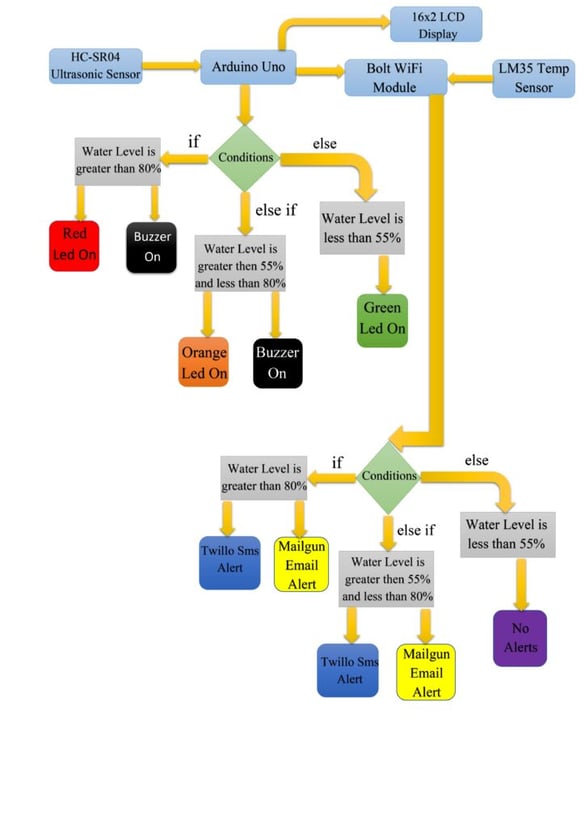
![]
How to Run the Project
- Clone the Repository
git clone <repository-url> cd project-directory - Install Dependencies
npm install - Set Up Environment Variables
Create a.envfile in the root of the project and add the following:TWILIO_ACCOUNT_SID=<Your-Twilio-Account-SID> TWILIO_AUTH_TOKEN=<Your-Twilio-Auth-Token> TWILIO_PHONE_NUMBER=<Your-Twilio-Phone-Number> SENDGRID_API_KEY=<Your-SendGrid-API-Key> ALERT_EMAIL_RECIPIENT=<Email-Recipient> - Set Up Twilio for SMS Alerts
- Create a Twilio Account.
- Obtain your Account SID, Auth Token, and a Twilio Phone Number.
- Add these details to the
.envfile.
- Set Up SendGrid for Email Alerts
- Create a SendGrid Account.
- Generate an API key from the SendGrid dashboard.
- Add the API key and recipient email to the
.envfile.
- Run the Application
npm run dev -
Access the Application Open your browser and navigate to
http://localhost:8001to view the real-time dashboard and manage tampering detection and alerts. - Generate Reports
npm run generate-report
Implementation Challenges
-
Tamper-Proof IoT Sensors: Ensuring IoT sensors are tamper-proof can be costly and varies with deployment scale.
-
Manual Verification: Despite automated detection, physical checks by regulatory officials may still be necessary, introducing potential delays.
Contributors
- Yugh Juneja (https://github.com/yugh88)
- Aditya Raj (https://github.com/ArkhamBat)
- Priyanshu Joshi (https://github.com/TASS33)
- Mansi Kapse (https://github.com/Mansi-91)